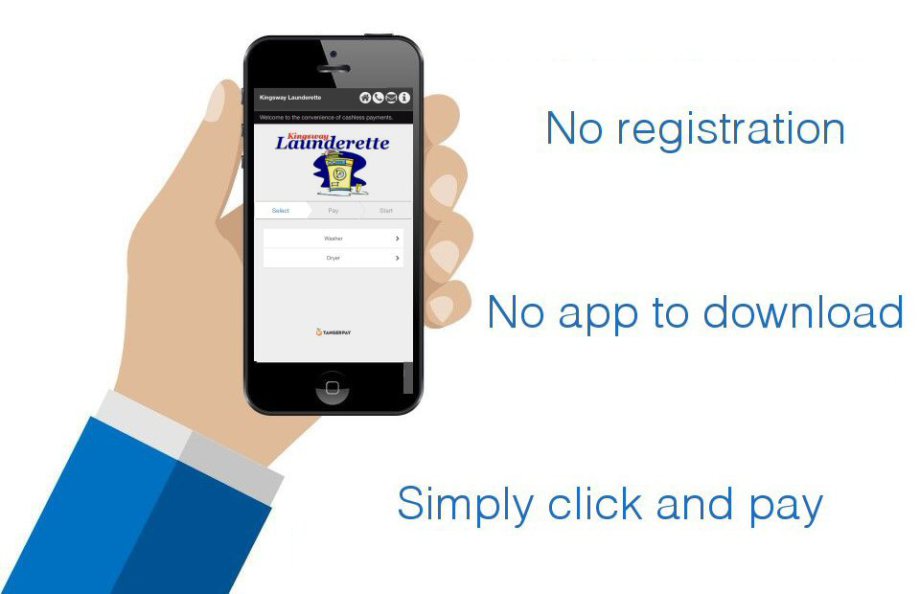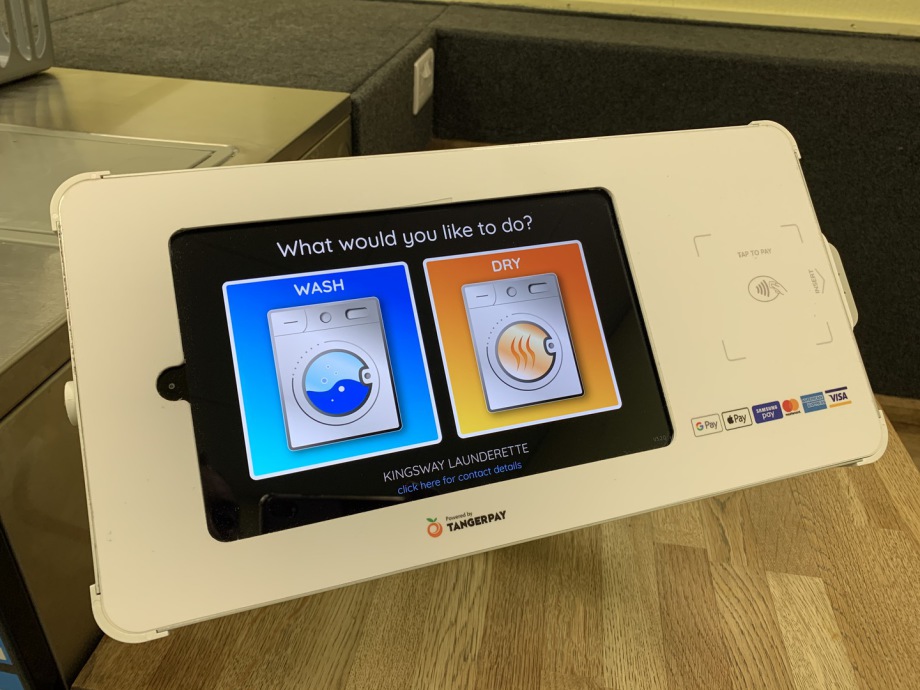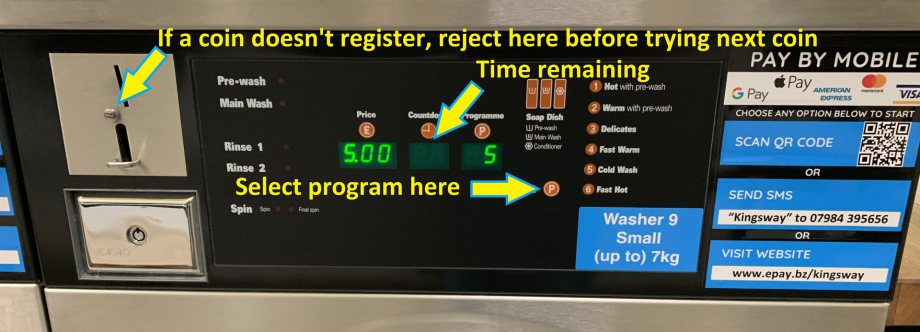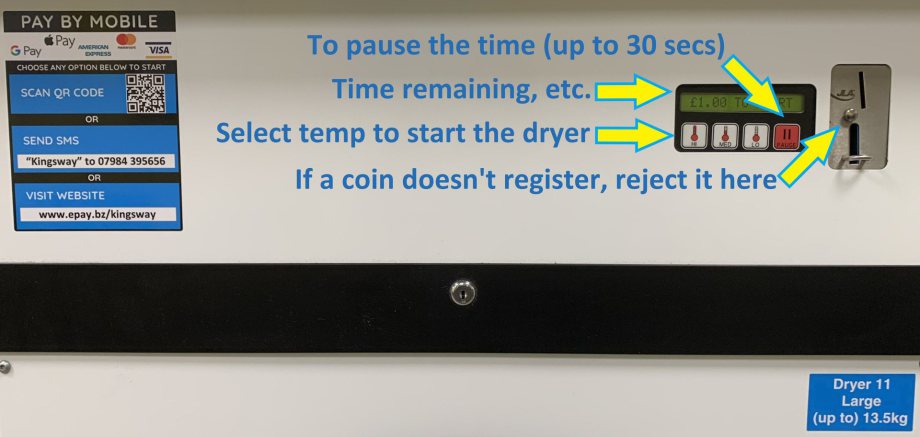Our shop is very easy and intuitive to use, with full instructions on multiple posters. We have put information below for those wanting to check before they come but if you are worried, or its your first time, maybe come when the shop is attended and we'll be more than happy to help you.
Although you can pay using coins, most customers find it easier and more convenient to pay using their smartphone or by card on our touchscreen. There are no card fees and no need to register or even download an app.
Hints & tips
You can pay for (up to) four machines at once, for ease and speed.
(Optional) Enter an email address, if you’d like a receipt.
(Optional) Add your mobile number, if you're leaving and want a reminder before the machine ends.
For the fastest checkout, use Apple or Google pay. Or you can save your card details in your handset to speed up future use.
Paying on your smartphone.
Find a machine and check it is empty then load your laundry and close the door.
WASHER: add detergent and select your program BEFORE PAYING.
Tap the orange NFC tag on your machine or just use the link above.
Select your machine(s) on the web page, ensuring the machine numbers are correct.
Ensure the price matches that displayed on your machine if you’ve used coins first and need to pay the rest by card.
DRYER: add / subtract the amount equivalent to your desired drying time.
You can now pay using Apple Pay, Google Pay, Visa or MasterCard.
WASHER: the machine will start automatically after payment is made so make sure you've already chosen your wash program!
DRYER: choose temperature to start.
Paying using our touchscreen
Find a machine and check it is empty then load your laundry and close the door.
WASHER: add detergent and select your program BEFORE PAYING.
On the touchscreen, select your machine(s), ensuring you select the correct machine number(s).
WASHER: ensure the price matches that displayed on your machine if you’ve used coins first and need to pay the rest by card.
DRYER: add / subtract the amount equivalent to your desired drying time.
Submit payment by tapping your contactless card or smart device to the right-hand side of the screen.
You may also insert your card into the slot if you do not have the contactless option.
We accept payments via Apple Pay, Google Pay, Visa and MasterCard.
WASHER: the machine will start automatically so make sure you've already chosen your wash program!
DRYER: choose temperature setting to start.
Washer instructions
For quilts / large loads please use larger machines. If you overload a machine it may not spin and your washing may not clean fully.
Ensure the machine is empty then add your washing and choose your wash cycle using the red program button marked 'Select'.
Prog 1: Hot wash 60o C. Only for items that can take this heat and includes a prewash.
Prog 2: Warm Wash 40o C. Suitable for most loads and also includes a prewash.
Other programs are faster but do not include a prewash. Cold (delicates) washes do not spin as fast.
All liquid or gel pod detergents MUST go inside the drum with the washing or they will not dissolve.
If you use powder, use the soap tray on top of the machine. You do not need a lot of powder.
Prewash powder (Progs 1 & 2 only) goes in the left compartment and the main wash powder in the middle.
If you have fabric softener, please pour this into the smaller right section.
Close the door (without slamming) before pushing the handle inwards firmly.
Double-check you have chosen your program BEFORE PAYING.
Once payment is made (phone, card or coins), the machine will start. Our machines accept all coins from 10p up to £2 coins. Make sure each coin is accepted BEFORE adding the next, rejecting the coin if necessary.
Most programs take less than 30 minutes but some can take up to an hour. The display will state approx duration upon starting.
Dryer instructions
For very large loads such as quilts, ideally use the extra large 22Kg dryer in the back corner of the shop.
Always check the labels as some items are unsuitable for tumble drying and may shrink or even melt.
Synthetic quilt coverings and baby bibs are prone to melting on the high setting!
Ensure the machine is empty then place your washing inside and gently close the door.
Once payment is made (phone, card or coins), you will be able to start the machine by choosing a temperature setting.
Our machines accept coins but make sure each coin is accepted BEFORE adding the next, rejecting the coin if necessary.
You can open the dryer at any time to check on your washing - using the ‘pause’ button, before opening the door, will pause the timer for up to 30 seconds.
As different fabrics dry at different rates, we advise taking out thinner items earlier.
The last minute of drying time is a ‘cool-down’ period so your laundry won’t be too hot to touch but be careful as metal parts, such as your zips and buttons, may still be hot.
Please be considerate to others and make sure you empty machines promptly.
.